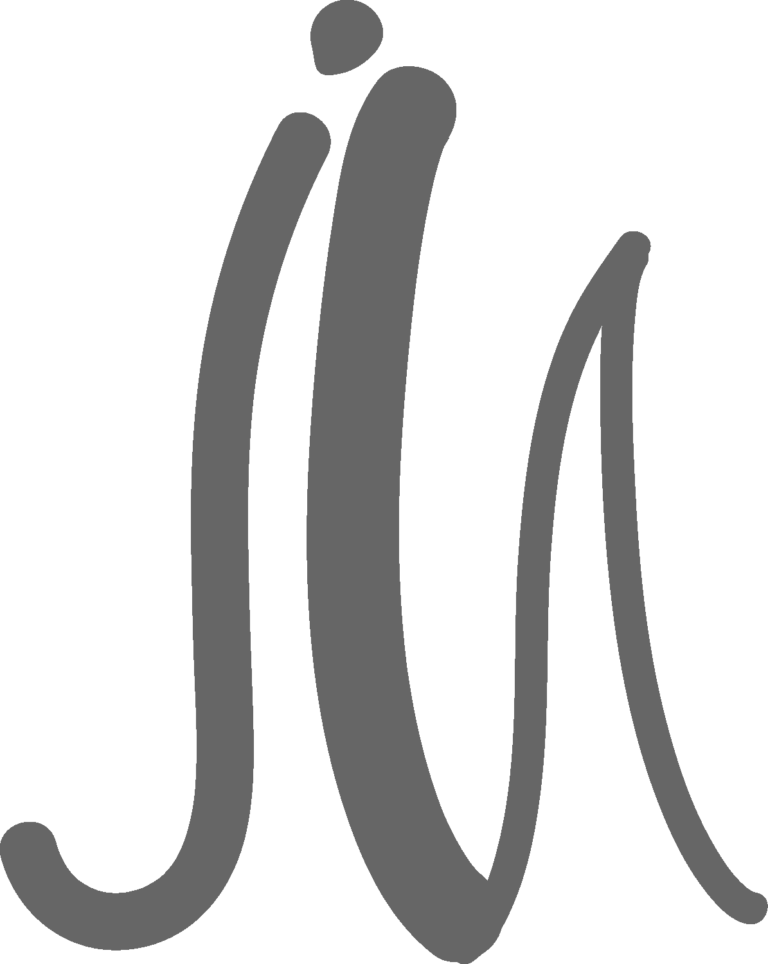
Debain 12, port 80 freigeben.
Mindestanforderungen:
sudo apt update
sudo apt upgrade -y
sudo apt install -y apt-transport-https ca-certificates curl gnupg lsb-release
sudo mkdir -p /etc/apt/keyrings
curl -fsSL https://download.docker.com/linux/debian/gpg | sudo gpg --dearmor -o /etc/apt/keyrings/docker.gpg
echo "deb [arch=$(dpkg --print-architecture) signed-by=/etc/apt/keyrings/docker.gpg] https://download.docker.com/linux/debian $(lsb_release -cs) stable" | sudo tee /etc/apt/sources.list.d/docker.list > /dev/null
sudo apt update
sudo apt install -y docker-ce docker-ce-cli containerd.io docker-buildx-plugin docker-compose-plugin
sudo systemctl start docker
sudo systemctl enable docker
sudo usermod -aG docker $USER
Einmal an und abmelden damit befehle auch ohne sudo ausführbar sind
exec su -l $USER
mkdir ~/weblate
cd ~/weblate
nano docker-compose.yml
Passe die Variablen des folgenden .yml File an.
Optional: IP-Adresse statt Domain eintragen
ein Benutzer namens Admin wird angelegt. das Passwort taucht in den logs auf.
Es kann aber auch im yml File spezifiziert werden:
version: '3.8'
services:
weblate:
image: weblate/weblate
ports:
- "80:8080"
environment:
- WEBLATE_EMAIL_HOST=smtp.XXX.de
- WEBLATE_EMAIL_PORT=587
- WEBLATE_EMAIL_HOST_USER=YOUR@EMAIL.ADRESS
- WEBLATE_EMAIL_HOST_PASSWORD=YOUR-PASSWORD
- WEBLATE_EMAIL_USE_TLS=True
- WEBLATE_EMAIL_USE_SSL=False
- REDIS_HOST=redis
- REDIS_PORT=6379
- WEBLATE_REDIS_HOST=redis
- WEBLATE_DB_HOST=db
- WEBLATE_DB_NAME=weblate
- WEBLATE_DB_USER=weblate
- WEBLATE_DB_PASSWORD=secret
- WEBLATE_SITE_DOMAIN=weblate.XXX.com
- POSTGRES_DB=weblate
- POSTGRES_USER=weblate
- POSTGRES_PASSWORD=secret
- POSTGRES_HOST=db
- WEBLATE_DEFAULT_FROM_EMAIL=YOUR@EMAIL.ADRESS
depends_on:
- redis
- db
networks:
- weblate_default
db:
image: postgres:13
environment:
- POSTGRES_DB=weblate
- POSTGRES_USER=weblate
- POSTGRES_PASSWORD=secret
networks:
- weblate_default
redis:
image: redis:6.2
networks:
- weblate_default
networks:
weblate_default:
external: true
docker compose up -d
Besuche deine Domain.
zeigt alle docker container und ihren status
docker ps
Falls was schief geht:
docker logs weblate-weblate-1
Oder für noch mehr ausführliche logs:
docker compose logs -f
Passe die smtp daten an deine an um die email verbindung zu testen. Danach schaue in die logs mit obigem befehl.
docker exec -it weblate-weblate-1 openssl s_client -starttls smtp -crlf -connect smtp.ionos.de:587